As I said a couple of days ago we got a lot to announce for KDE Connect. This is the first of many posts where I show you what we were up to. It may not be as exciting as you hoped for because the really big features are not-quite-ready, so hang on 🙂
First we squashed some bugs, including a pretty nasty crash in the NotificationsPlugin.
In my first post about KDE Connect I told you about the album cover art on Android. Thanks to Matthijs it now also works when the cover art is a local file, for example when you are using VLC. It already worked when the cover art was a remote URL, for example with Spotify. The cover art is now also shown in the media control notification and added to the Android media session.
When you send an image to you phone the notification now contains a preview of the image. The notification now also has a share button which allows you to quickly do something with the just received file.
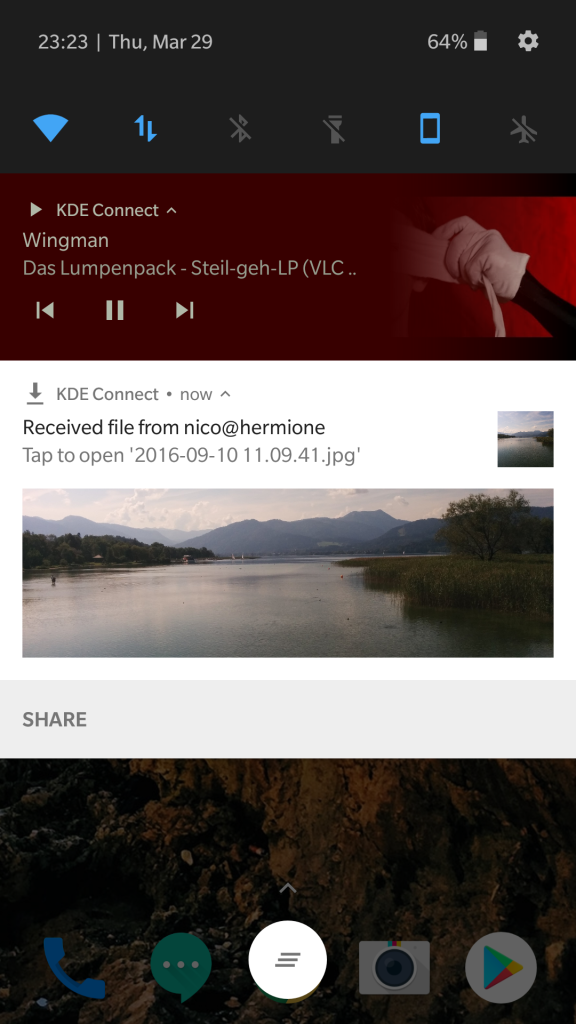
If you use Nautilus as a file manager you will be pleased to hear that KDE Connect now includes a Nautilus extension that allows you to quickly share files across your devices.
As I mentioned before, the exciting features are yet to come.
Now is a perfect time to join our development team! The codebase is stable and allows you to quickly implement new features. If you got a basic understanding of programming you can quickly get a grasp on the technologies we are using (Java/Android and C++/Qt). If you are interested please join our Telegram group. Please note that this is a development group and not a general support group.
Stay tuned!
Namaskar Nicolas, I like KDE connect very much. Unfortunately while travelling I always use VPN and I have not figured out how to use it, or if it is even possible to use it when one or both devices are using VPN. Do you know the answer. I have asked on other forums but not received an answer.
Dada
LikeLike
KDE Connect uses broadcast packages to 255.255.255.255 to discover devices. The question is whether the broadcast reaches the other device. If they are on the same VPN it \should\ work, but it could be depending on the network/VPN settings. If only one device is on a VPN it makes things difficult as they are on different subnets and the broadcast probably won’t reach the other device. If you can ping one device from another you should be able to connect them by adding a device by IP address (in the three dots menu of the app). If the devices can’t ping each other you are probably out of luck though.
Take all that with a grain of salt since I’m not an expert on networking topics
LikeLike
Is it possible to get more interactivity between the desktop and the smartphone by notifications? As example, if the notification send to me that an activity concerns with youtube. or a generic link from the browser, it could give to the user the opportunity to open the page directly from the desktop. I think that KDe Konnect is one of the best App ever.
LikeLike
We’re currently working on exposing the notification actions to the desktop, e.g. delete an email. About links in notifications: We have to see whether Android exposes something useful to us, if that’s the case I’m sure we can make something cool out of it
LikeLiked by 1 person
By the way, excellent job in order to improve the interaction.
LikeLike
And still it just can’t connect to PC with KDE Plasma. Android app just crashes every time on connection. Reported several times, still no luck, for several months now. It was a good app, but can’t use it anymore. Pity.
LikeLiked by 1 person
Can you point me to your bugs.kde.org ticket? And, are you running Android 8.1?
LikeLike
I’ve reported using standard Google Play reporter, as it sends (at least) some information. What information I should collect for KDE bugzilla, I doubt just “it crashes” would be enough. Android 4.4.2 (I can’t update it, that the last for my phone and there is no way install unofficial), Intel Atom CPU — ASUS Fonepad Note 6.
LikeLike
I’ve created a bug report in bugzilla, I’ve tried to describe everything and ready to provide extra information.
https://bugs.kde.org/show_bug.cgi?id=392594
LikeLike
Have you the firewall enabled?
LikeLike
No. And before KDE Connect worked for me exceptionally well. But after update about 3 months ago it started to crash on connection. While no connection active, application works. On connection it shows in KDE Plasma and at the same time crashes on the phone.
LikeLike
Then maybe you have the bugged version of kde connect. It is known from dropping connection without a reason and refusing to connect without a reason… Updating to kde-connect-git version or updating your system (on rolling releases) fixes the issue.
LikeLike
I have an updated rolling distro (openSUSE Tumbleweed). And git doesn’t work either. Actually I already found the reason, see bug: https://bugs.kde.org/show_bug.cgi?id=392594
I just don’t know how to fix it, neither developers judging by silence.
LikeLike
Well, I’ve said “No”, but that is slightly a lie. Yes, there is a firewall, but KDE Connect ports are allowed, and nothing changes when it is switched off — one of the first I’ve tried after first crash. That would be more correct answer.
LikeLike
My experience with firewall and KDE Connect is: although I opened ports for KDE Connect and it works when trying to access files and directories on my computer I get an error. When I disable the firewall, the problem is gone so aside KDE Connect ports, it uses some other features that need other ports to be open. Which ones? I have no idea, KDE documentation is lacking :(.
LikeLike
I am wondering whether it would be possible to have KDE connect run via USB as well? Quite often I find that I charge my phone through my laptop’s USB power, and I do not have access/ do not trust the wireless networks that are available. I see an advantage of additional bandwidth over bluetooth and my phone’s screen is way better than the crappy touchpad in the laptop so remote input would be nice (and have less latency issues).
LikeLike
My quick research looks promising, I created a Task on our workboard https://phabricator.kde.org/T8374
LikeLike
Great to hear that it’s possible!
The other main use case that this would be very useful for is replying to SMS messages that is already available in KDE connect. My thumbs thank you a lot! Typing on a physical keyboard is so much more convenient. I have two additional questions after browsing the the responses here and on the kreddit.
1)How difficult is it to implement initiating sending of SMS/MMS?
The way I imagine it working as is clicking on the KDE connect application, choosing an option to send SMS. A field in which you can type the phone number or start typing the name of a contact, whereby KDE connect would poll the data off the phone (I believe it does this currently already) and open a chat window (like it does when you receive one).
1b)The MMS option. I would imagine this would be saved for a later feature update but this can be useful for sending screenshots and small files. ( a caveat would be compression of large images to carrier restrictions).
2)Building upon the USB additional bandwidth: Another exploratory feature could be accessing the phone’s cameras and microphone to record video onto the computer. Reasoning: Many phones have better cameras (especially the rear one) than the webcam that laptops ship with and desktops lack completely. Now I don’t know whether this would require any sort of video compression (since some phones only include USB 2 which is limited to 35MB/s if i remember correctly). The most obvious use case is using it for video chat, and the other one would be to record videos. Probably for every other person who wants to make it big on streaming sites or youtube. What are some potential issues preventing implementation? Personally, I have no programming experience, but perhaps applications not seeing the device camera? From what I can infer KDE Connect has access to the file system on android, but can it directly access the camera and mic ports, or is this done through some android API?
Thanks for hearing me out, and looking forward to your thoughts.
LikeLike
We’re already working on SMS support and are aiming to provide a full chat application with contacts from the device.
The webcam thing would probably require some kernel stuff, which makes it difficult to distribute
LikeLiked by 1 person
Love KDE Connect! The best feature is media control and automatic pause when calling on the phone. Installing plasma-browser-integration-git boosts that feature by adding control over browser’s media playbacks. Awesome!
LikeLike
One smaaaall bug-ish thing still there is that on fdroid and gplay https://albertvaka.wordpress.com/ is still set as the website, with the last announcement being two years old
LikeLike
copy paste is the killer feature for me
LikeLike
These new features posts are great! There’s a lot of new functionality I wasn’t aware of. Please keep em coming, I’ve subscribed to your RSS feed 🙂
LikeLike
> If you are interested please join our Telegram group
whyyyyyyy
I mean, at least it’s better than Slack, but whyyyyyyyyy
LikeLike
Why not?
LikeLike